Overview
With the Rhythm + EventBridge integration, you can subscribe to different types of activity within Rhythm, and receive notifications in your AWS account when that activity occurs. AWS EventBridge supports a wide range of rules and targets, allowing you to filter this activity invoke custom behavior or workflows within your AWS account.
Setup Workflow
Getting Started
To start receiving events in your AWS account, you must first provide your AWS account number, the region where you want to receive events, and designate the events you are interested in receiving. You can supply this information in the Rhythm console under Security & Settings > Integrations > EventBridge.
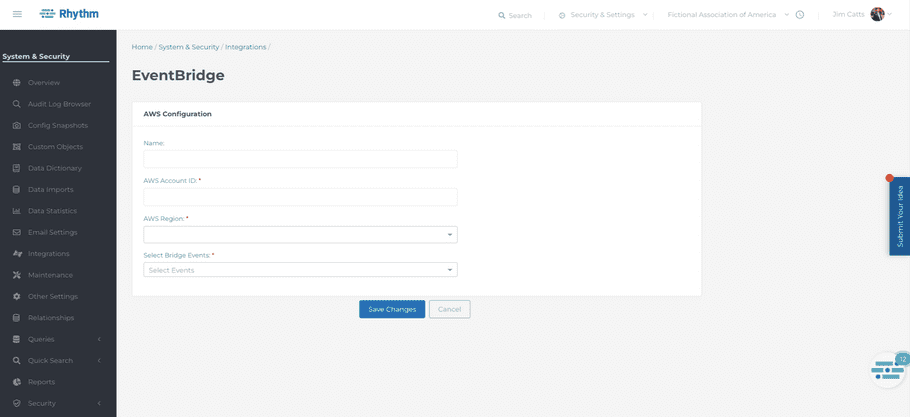
Once you provide this information, Rhythm will create a Partner event source in your AWS account and region. At this point you must associate this Partner event source with an event bus in your AWS account.

attention
If you do not Association with event bus within 7 days, you must delete your settings and start this process again.
Event Details
For details on the structure of different kinds of events, as well as sample events, please see the Reference: EventBridge Events section.